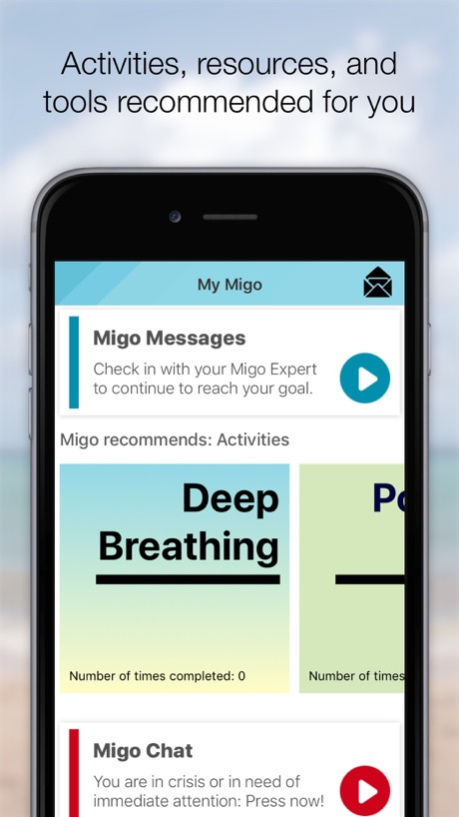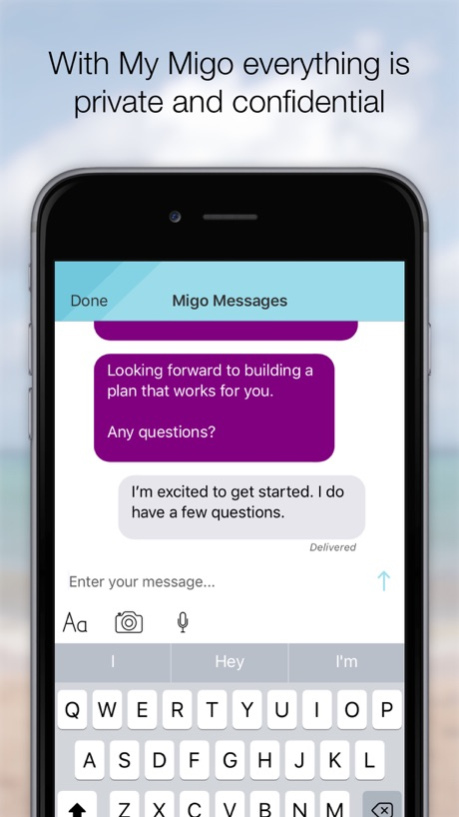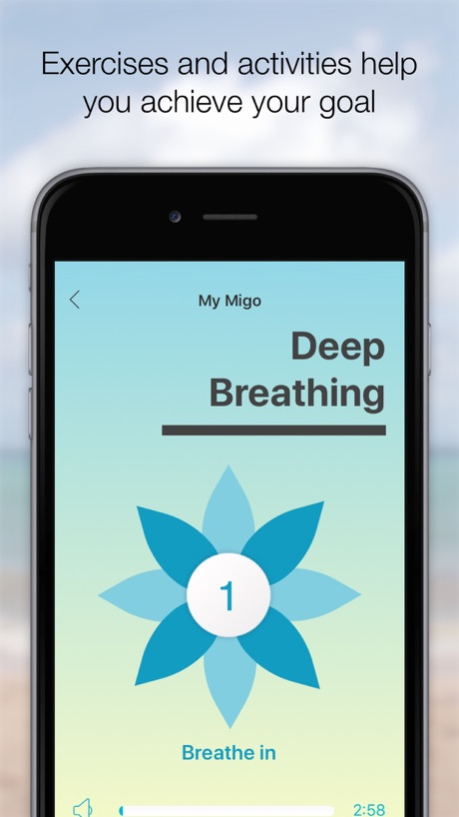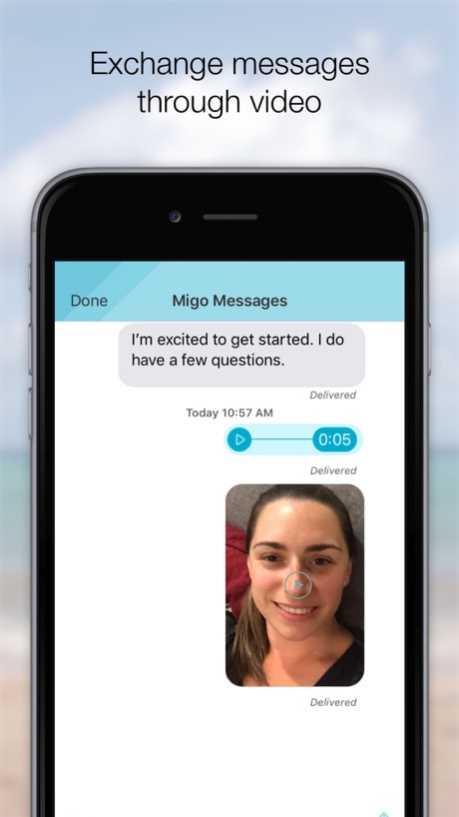My Migo 15
Continue to app
Free Version
Publisher Description
My Migo program connects you with Morneau Shepell’s team of Employee and Family Assistance Program (EFAP) experts to set and achieve health and wellness goals through a customized plan. With check-ins along the way, Migo will learn what’s working or what needs to be adjusted to keep you on track to achieve your goal. My Migo is confidential, and a partner that’s always there to help.
My Migo features:
· Use your own, natural language to tell Migo more about what support you’re looking for and your goal
· Receive expert recommended resources and activities quickly
· Build customized plan and provide feedback throughout the program to make changes if needed
· Send the experts a message anytime, anywhere
· All communication is confidential and private
Try an exercise and connect faster to the experts:
· Interactive Deep Breathing exercise helps you reduce stress and refocus anytime, anywhere.
· Positive Play gives you a new way to make small changes and build lasting habits that will help you with your goal.
· Easily share thoughts or experience practicing new techniques with your expert using a new comment feature built into articles and resources
· Record an audio or video message to share your thoughts and achievements with the experts
Feb 14, 2018
Version 15
This app has been updated by Apple to display the Apple Watch app icon.
Minor bug fixes.
About My Migo
My Migo is a free app for iOS published in the Health & Nutrition list of apps, part of Home & Hobby.
The company that develops My Migo is Morneau Shepell Inc. The latest version released by its developer is 15.
To install My Migo on your iOS device, just click the green Continue To App button above to start the installation process. The app is listed on our website since 2018-02-14 and was downloaded 2 times. We have already checked if the download link is safe, however for your own protection we recommend that you scan the downloaded app with your antivirus. Your antivirus may detect the My Migo as malware if the download link is broken.
How to install My Migo on your iOS device:
- Click on the Continue To App button on our website. This will redirect you to the App Store.
- Once the My Migo is shown in the iTunes listing of your iOS device, you can start its download and installation. Tap on the GET button to the right of the app to start downloading it.
- If you are not logged-in the iOS appstore app, you'll be prompted for your your Apple ID and/or password.
- After My Migo is downloaded, you'll see an INSTALL button to the right. Tap on it to start the actual installation of the iOS app.
- Once installation is finished you can tap on the OPEN button to start it. Its icon will also be added to your device home screen.